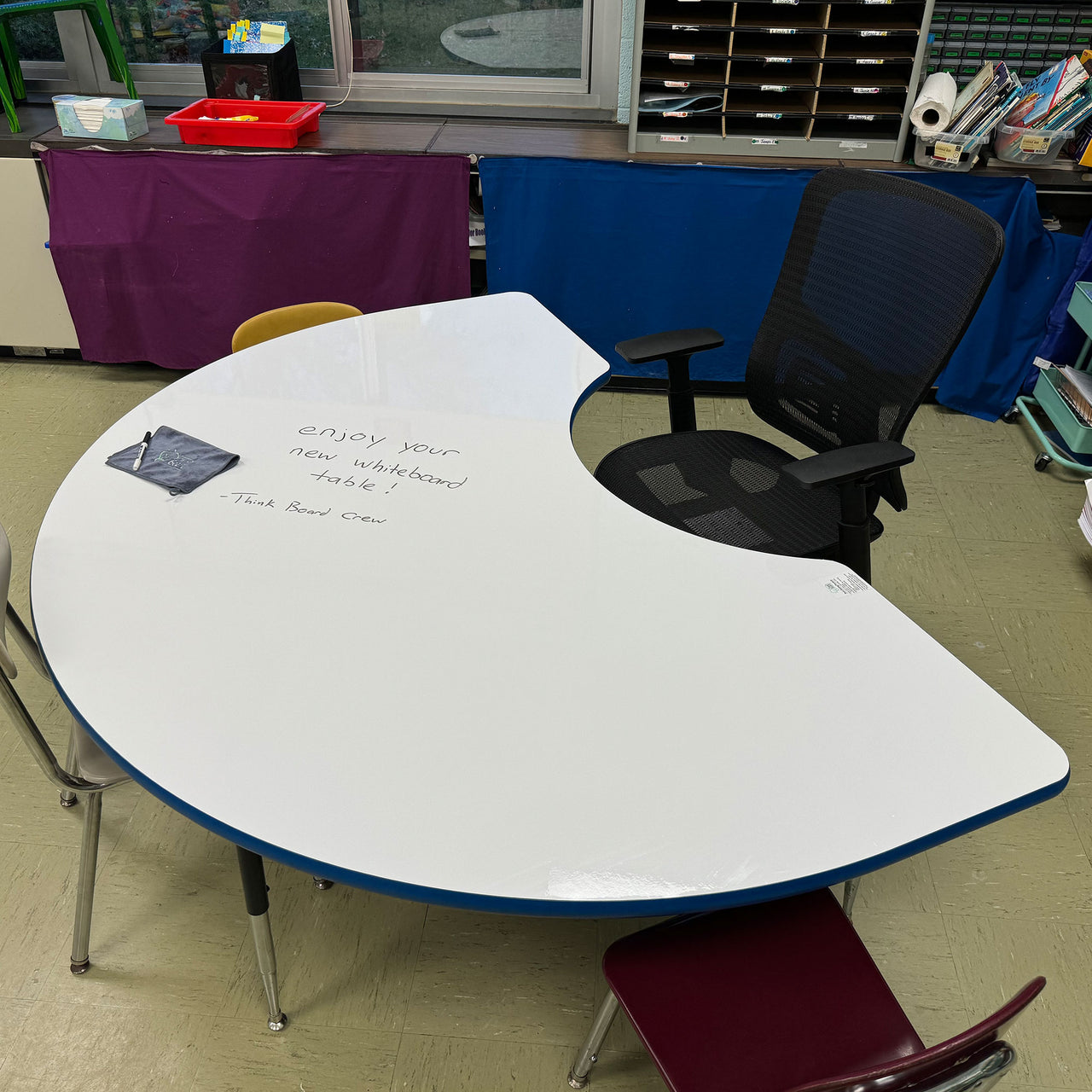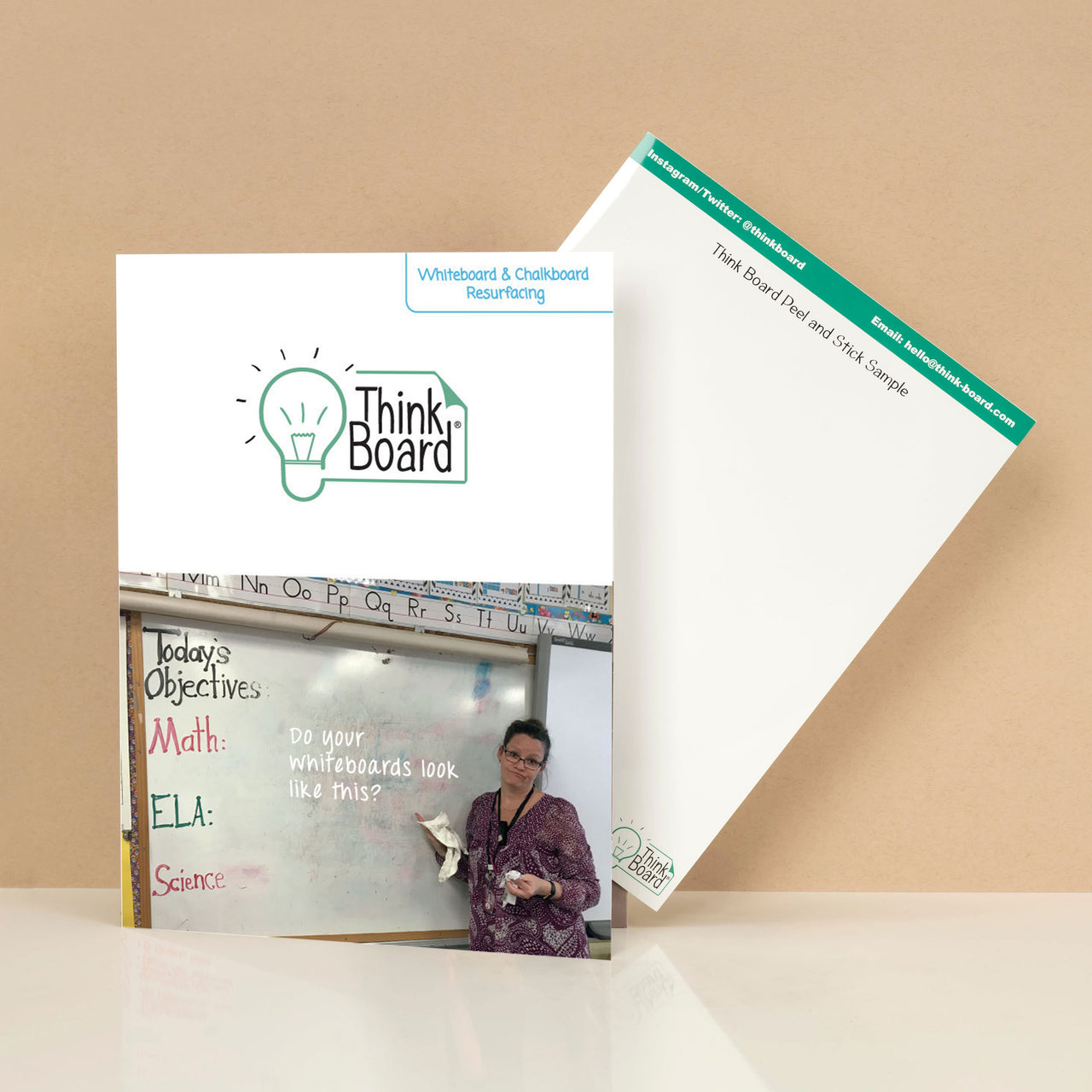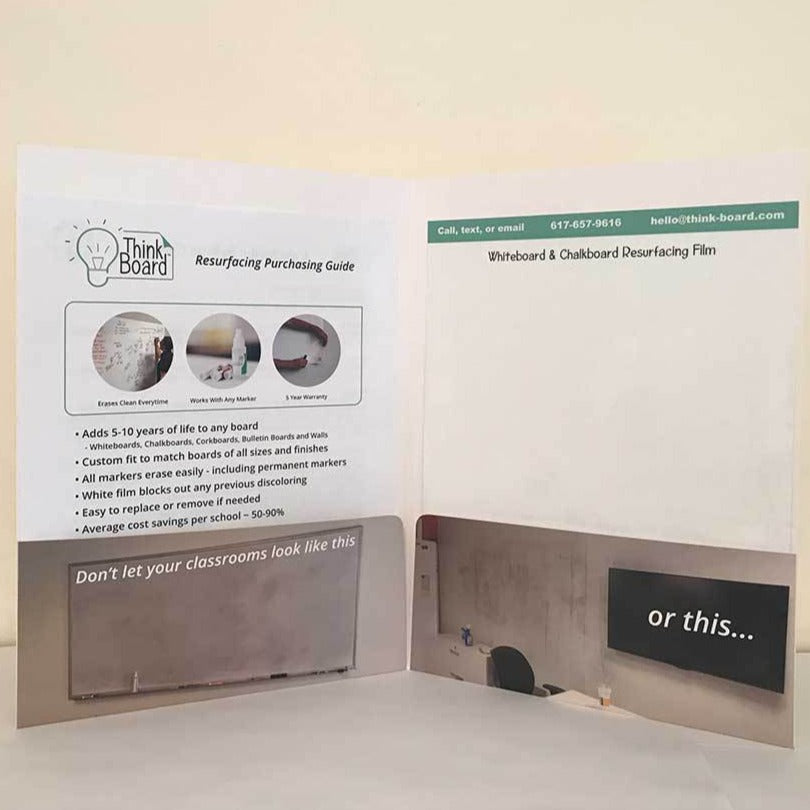How to Manage Your Time Like a Pro with Think Board Calendar
Time management is key to staying organized, productive, and ahead of deadlines. Whether you’re a busy professional balancing projects, a student keeping up with assignments, or a teacher planning lessons, using a Think Board calendar can transform how you tackle your schedule.
In this guide, we’ll show you actionable time management strategies and practical tips to help you use your Think Board as an effective visual planner and productivity tool.

1. Create a Visual Monthly Calendar
Tip: Turn your Think Board into a monthly calendar by drawing a grid for the entire month. Add deadlines, meetings, assignments, and key milestones.
Why it works: Visual planning reduces overwhelm and increases awareness of upcoming tasks. Writing things by hand boosts memory retention.
👉 Use color coding for categories like work, school, personal, or health to quickly spot priorities.
2. Break Big Tasks Into Smaller Steps
Tip: Don’t just write “Essay Due” — break it down into steps like “Research,” “Outline,” “Write Draft,” and “Edit,” and spread these across different days.
Why it works: Small, actionable tasks feel more achievable and help you avoid procrastination.
This is one of the best time management tips for students and professionals working on complex projects.
3. Use Visual Symbols for Quick Priorities
Tip: Add simple symbols next to each task, like ⭐ for priority, 🔁 for recurring, ✅ for completed.
Why it works: Visual cues make it easy to scan your Think Board and know what needs attention at a glance.
4. Schedule Buffer Time
Tip: Plan blank spaces or catch-up days throughout your week.
Why it works: Life is unpredictable. Buffer time prevents small delays from derailing your entire schedule and keeps stress levels down.
5. Update Daily for Continuous Progress
Tip: Take 5 minutes at the end of each day to erase completed tasks and add new priorities for tomorrow.
Why it works: Daily check-ins keep your schedule fresh and give you a sense of progress. This small habit reinforces effective time management routines.
6. Track Habits Alongside Tasks
Tip: Dedicate part of your Think Board to a habit tracker with a grid for daily habits like exercise, water intake, reading, or meditation.
Why it works: Tracking habits visually encourages consistency and ties healthy routines into your productivity system.
7. Stay Flexible with Erasable Planning
Tip: Take advantage of Think Board’s erasable surface to easily adjust your calendar without mess or clutter.
Why it works: Flexibility reduces pressure. If plans change, simply erase and reschedule without crossing out or rewriting.
8. Assign Weekly Focus Themes
Tip: Try setting a focus theme each week—like “Writing Week” or “Test Prep Week”—and write it boldly at the top of your calendar.
Why it works: Weekly themes help you prioritize one key area without losing sight of long-term goals.
9. Collaborate with Shared Calendars
Tip: If using Think Board in a classroom, office, or home, assign colors or sections to different people.
Why it works: Shared visibility builds accountability and keeps everyone informed of important dates and deadlines.
Final Thoughts: Use Think Board Calendar to Master Time Management
Handling your time effectively doesn’t have to feel overwhelming. A Think Board calendar gives you a customizable, flexible, and interactive way to plan visually—helping you stay organized, meet deadlines, and reduce stress.
By applying these time management strategies, you can take control of your schedule and make every day more productive.
👉 Ready to upgrade your time management system? Shop Think Board calendars here.