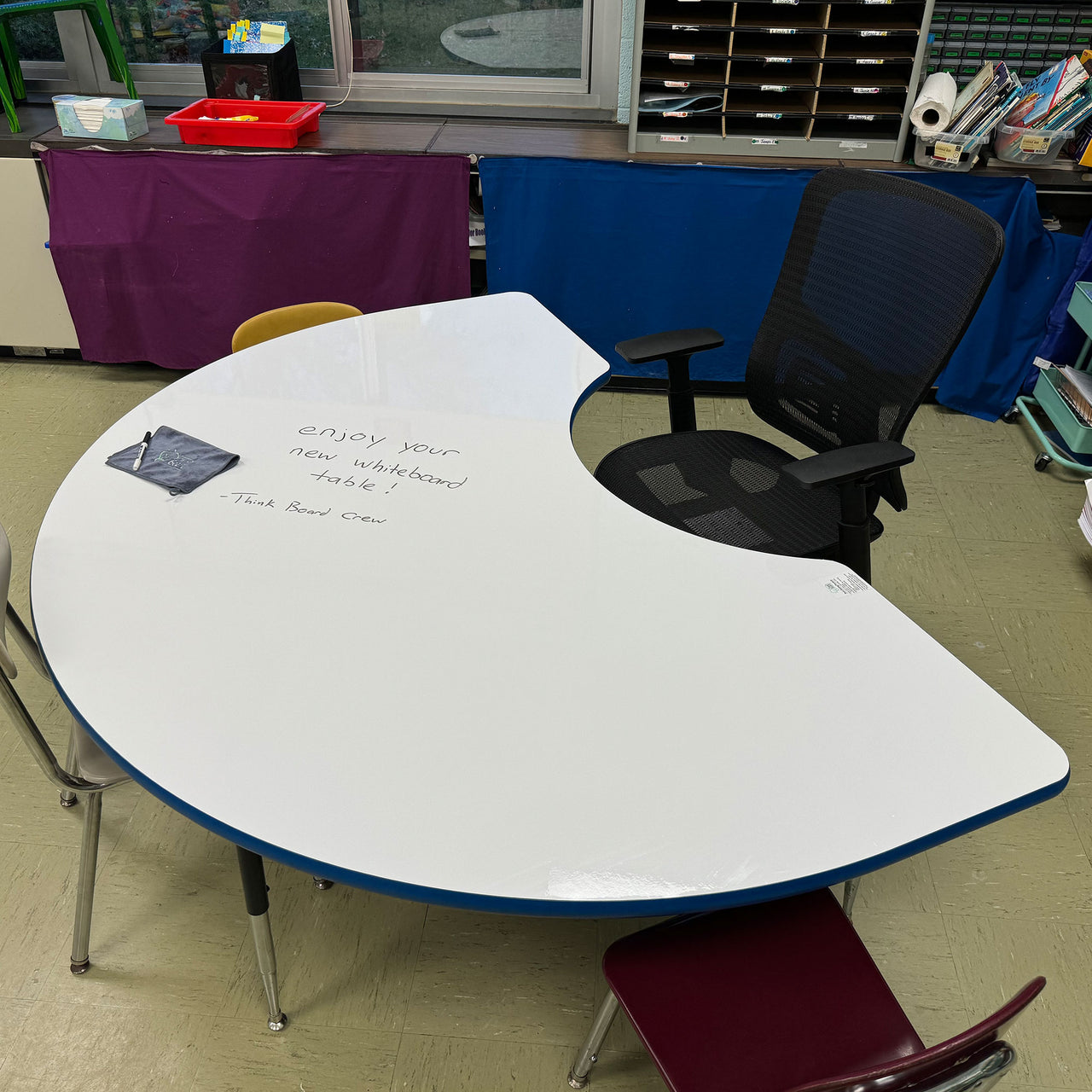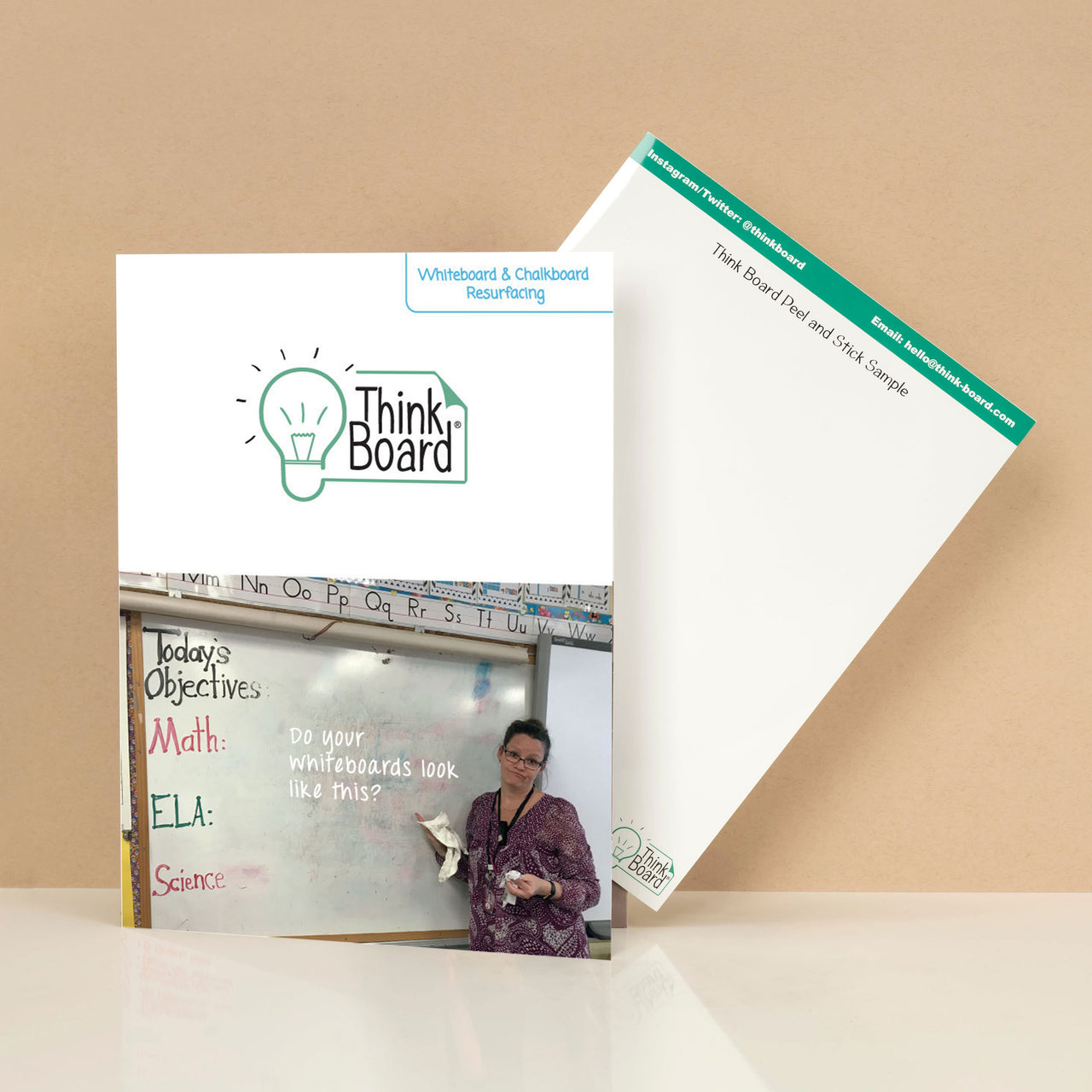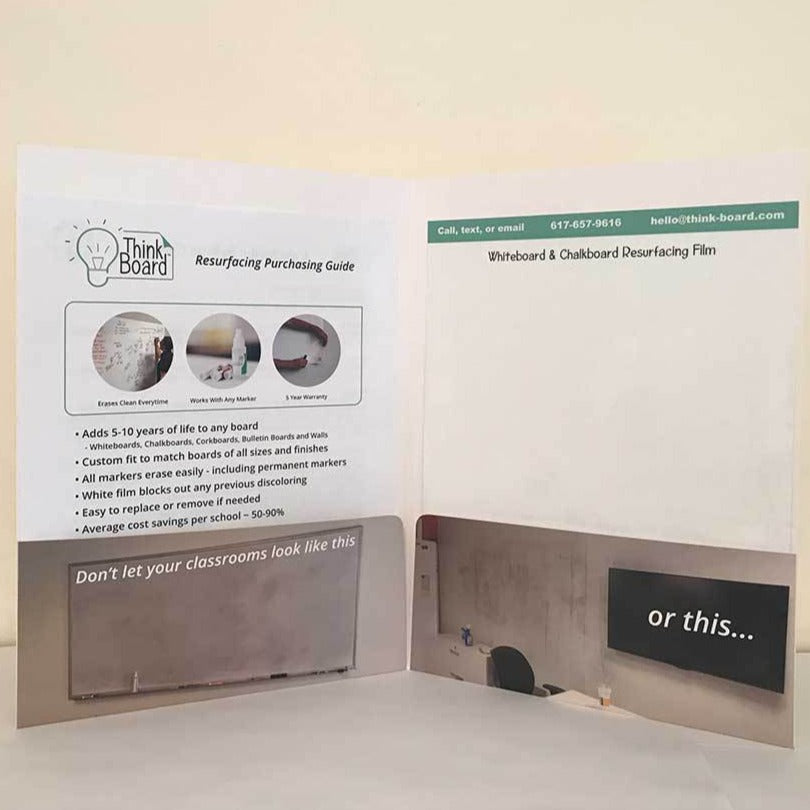The Tools We Use as a Remote Small Business
We published an article earlier this week about quickly Setting up a Home Office. The response we got was incredible and so we decided we would share the exact digital tools and systems we use today to work remote.
We sell physical products, go to conferences, and install products. An important part of the company is design, manufacturing, and shipping. We do have one physical location to create and test products. We make our custom Think Boards there. We also work with a warehouse that can assemble, package and ship our standard-sized products. That means that not all of our tools are going to be listed below. We are sharing the digital ones that allow most of our team to be remote.
10 Digital Tools and How We Use Them
1. Google Voice & Skype
Function: Phone Calls, Customer Service
How We Use It:
Our business phone numbers are assigned by services like Google Voice and Skype. Google Voice and Skype can be set up to Call Forward to other phone numbers like your mobile numbers easily.
Other than the Google intermediary, everything else about your phone calls is the same as normal.
Use the Google Voice App on Apple and Android Devices and https://voice.google.com/ in your browser to manage settings.
Skype allows you to place international calls at pennies per minute. You’ll need to purchase a number but you’ll be able to set up Skype to Call Forward in the same way.
We can receive calls on computers, tablets, and mobile devices with both Google Voice and Skype.
Cost:
Google Voice Numbers are free. Calls are free to US numbers.
Buying a Skype Number is $6.50/month, 15% off for an Annual Subscription.
Should You Consider Implementing it?
If you have a landline number already and you’re an established company, you can set up Call Forwarding to a mobile number or to Google Voice which can forward again. There are plenty of more complex systems for larger companies but if you're not doing much customer service, you don't necessarily need more complexity. There are plenty of pizza shops that only need one phone line.
If you are starting a new business or looking to start using a new phone number, you can get set up in about 15 minutes with either option.
2. Trello
Function: Task Management, Project Planning
How We Use It:
We use Trello to plan, assign, and track important work being done in the company. Trello is a simple card-based tool that has a lot of built-in flexibility.
We find new interesting ways to use it all the time. Most recently we started tracking our entire custom ordering process in Trello. From quoting, materials used, due dates all the way to the tracking number when it ships. It can sometimes take a bit of creativity to design the system but it works great.
Cost:
The free plan will work fine for small teams.
If you need a lot of integrations with other tools, then the upgraded plan is $5/user/month.
Should You Consider Implementing it?
If you have a really solid system that works for you already, don't switch unless you have a really good reason to. Learning a new system for no apparent reason isn't a good use of your team's time.
3. Front
Function: Customer Service Ticket and Email Management
How We Use It:
Front links to our customer service email address(s) and allows other team members to respond easily. Front organizes responses and tracks our team's activity.
Cost:
$9-$79 per user per month depending on the tools. Many small businesses don’t need the more advanced tools.
Should You Consider Implementing it?
Setting up new software and implementing can be challenging. The Front team will work with you step by step to set up and their sales process will answer most questions. If there are more than 2 or 3 people providing customer service, you should consider a platform that makes working together easier and reviewing previous activity easier. (We don't have an affiliate marketing relationships with Front.)
4. G-Suite
Function: Email and Productivity Tools
How We Use It:
G-Suite is basically a business Gmail account that you can access all of Google's free tools with. The benefit of G-Suite (paid) over regular (free) Gmail is that regular Gmail allows for 1 user. G-Suite allows administration of multiple accounts on one domain.
Cost:
$6-$25 per user per month depending on the additional services you want to prepay.
Should You Consider Implementing it?
Changing email providers spontaneously is not a good idea unless you have a really strong grasp of the back end. It’s not necessarily difficult but it can be confusing to learn on the spot and it takes time to update information. You don’t want to lose communications with people for unnecessary amounts of time.
Stick with whatever platform you are using.
5. Quickbooks Online
Function: Accounting and Bookkeeping
How We Use It:
Bookkeeping on the web (in the cloud) so that it can be done from anywhere.
Cost:
$12/month-$75/month
Should You Consider Implementing it?
Switching accounting platforms can be hard to do overnight without assistance. The more complex your company, the less likely it is you’d want to switch. If you aren't on a cloud computing service and you absolutely need to use software tied to a specific computer, temporarily try using remote computing tools.
Here’s a link to a free one. (No affiliation.) We haven't done this ourselves. https://www.remoteutilities.com/download/
6. Google Meet and Google Hangouts
Function: Company Meetings and Calls
How We Use It:
Google Meet and Hangouts may seem very similar. Meet is better for meetings. Hangouts is better as a general voice call tool. Hangouts is also available as a free service if you have a normal Gmail user.
Cost:
Built into G-Suite
Should You Consider Implementing it?
This allows for group video calls with up to 50 people at a time. It's handy to be familiar with these tools because many online meetings are using Google or Zoom as a platform for video calls. Google is mostly free and is more widespread.
7. Google Drive
Function: File Storage
How We Use It:
Shared storage. Create, edit, and collaborate with others on spreadsheets, docs, and presentations.
Cost:
Accessible for free with a Gmail account.
Included with G-Suite (30GB)
$1.99/$9.99 for 100GB/1TB additional storage.
Should You Consider Implementing it?
If you have files stored only locally, (on a hard drive, inside a computer, inside an office) consider making backups of essential data onto portable hard drives or using a Cloud Storage service such as Google. We are in the Google ecosystem and it's all included with G-Suite. iCloud, OneDrive, DropBox, Box are all alternative options.
8. Shopify
Function: Website and Website Management
How We Use It:
Website Builder, E-Commerce Platform. Our website is mostly built from templates, with some editing and tweaking over the years, mainly for appearances. Overall minimal coding needed.
Cost:
Starts at $29/month
Should You Consider Implementing it?
If you decide you need a website that is designed to sell products or services, Shopify is great. It takes some time to make a website look nice but you won’t be building anything from scratch. You can set up a clean-looking website in minutes. Time needed to make it fantastic? Up to you. 100's of plugin apps to make shipping, subscriptions, and many more things as easy as a click of a button.
9. PureChat (Integration for Shopify)
Function: Live Chat on Website
How We Use It:
This Live Chat allows us to talk to website visitors directly.
Cost:
The free version is plenty good for small businesses.
$39/month adds tracking and some features that benefit much larger customer service teams.
Should You Consider Implementing it?
It's free to get started and their free plan is more than enough for a small business. It can be implemented in 15 minutes on a Shopify website. This also allows one person to manage multiple conversations simultaneously and have a record of conversations that phone calls frequently cannot.
10. PureVPN
Function: VPN
How We Use It:
For digital privacy. VPNs basically route your internet usage through a server to make your data more difficult to be spied on or stolen. It’s not a complete solution for security but it's certainly a minimum for team members working from public wifi (Starbucks, Library, Gym).
Cost:
Inexpensive, deals are run frequently. It's as low as $70 for 2 years. You can simultaneously connect 5 devices. Easy to use on mobile, computer, and as a Chrome extension.
Should You Consider Implementing it?
Use reliable VPNs whenever you can. It adds a layer of protection that can go a long way at the expense of a little internet speed.
BONUS:
11. Rescue Time
Function: Personal & Employee Time Tracking
How We Use It:
It's hard to know if you're productive in a day, let alone your employees. For us, Rescue Time allows us to see when, where, and how ourselves, as well as the company as a whole, have spent their time on a day-to-day level, week-to-week, or month-to-month.
Cost:
Free for an individual. $6/month for organizations.
Should You Consider Implementing it?
It's an affordable way to at least get a pulse on the company. All you need to do is add it as a Browser Extension, Desktop App, Mobile App, or all three. If everything you do is online, just do the Web Extension. If you use Excel, Word, Illustrator, and Online, then do both Desktop and Browser. We use Chrome, Illustrator, and our phones for everything. So we have it downloaded across devices. If your employees have a work phone and computer, it makes it easier. Because if not, it will track all their Netflix activity after hours, and that's a little weird.
Conclusion
Technology has made it easier than ever to build a remote online-focused business. However, many business models can’t be run in this way. The typical local pizza shop has no need for most of these programs but a Domino’s headquarters may be using a competitor of every one of the products we’ve listed.
Call to Action:
If you're trying to set up your small business to be better at remote work, please give us a call at 617-657-9616 or schedule some time to chat with us. https://calendly.com/thinkboard
We'd be happy to talk about the tools we use and how to implement them in your own business.